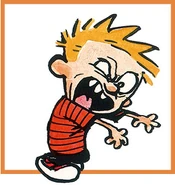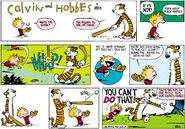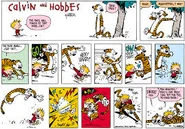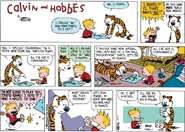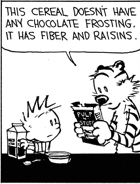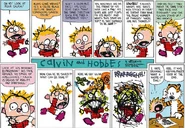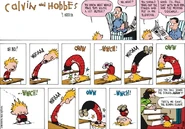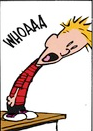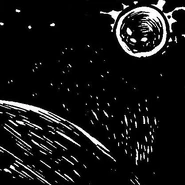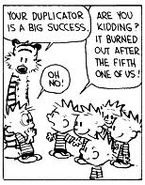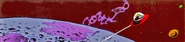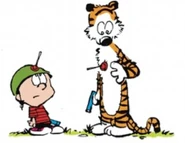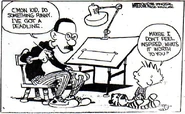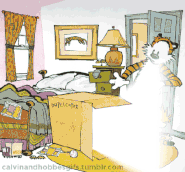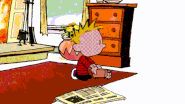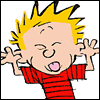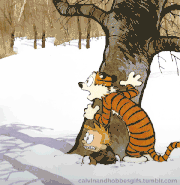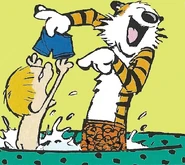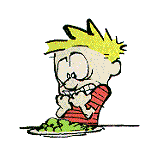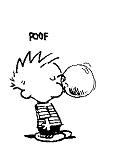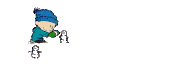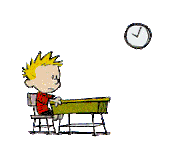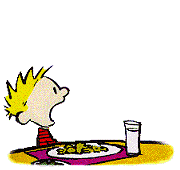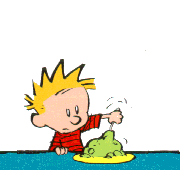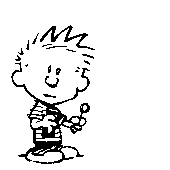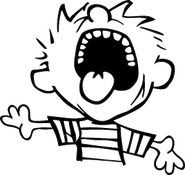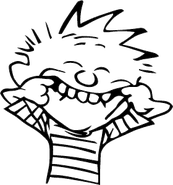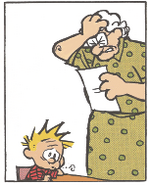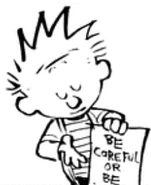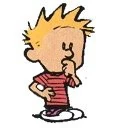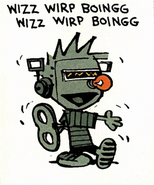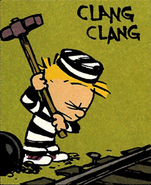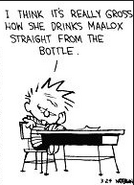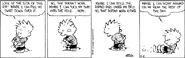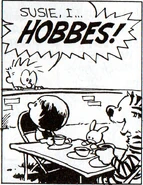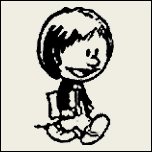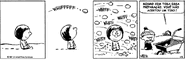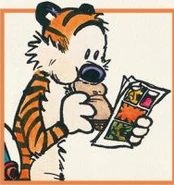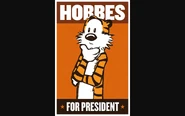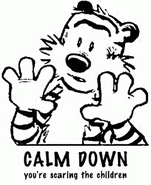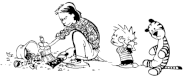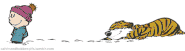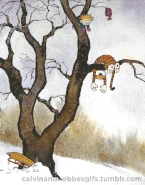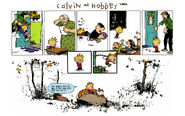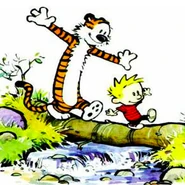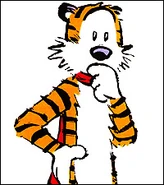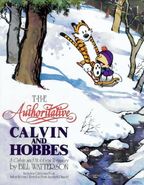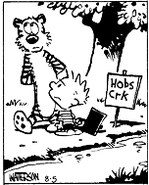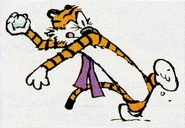(Editing a gallery) |
m (Protected "Support:Galleries" ([edit=sysop] (indefinite) [move=sysop] (indefinite))) |
(No difference)
| |
Revision as of 16:28, 11 January 2018
A gallery is a collection of pictures used on an article. They are a great way to express or show more images of a character
How to Create a Gallery
- Go to the source editor by clicking on "Classic Editor," and then switching to source mode.
- Create a section of a page with ==Gallery==
- Under that create a gallery tag with <gallery> and close it with </gallery>
- Add the file or image name under the gallery tags, and they should appear. For example, if the image was named "Image.jpg" than you use that under the tags.
Examples
<tabber> |-|Calvin Gallery=
|-|Susie Gallery=
|-|Hobbes Gallery=